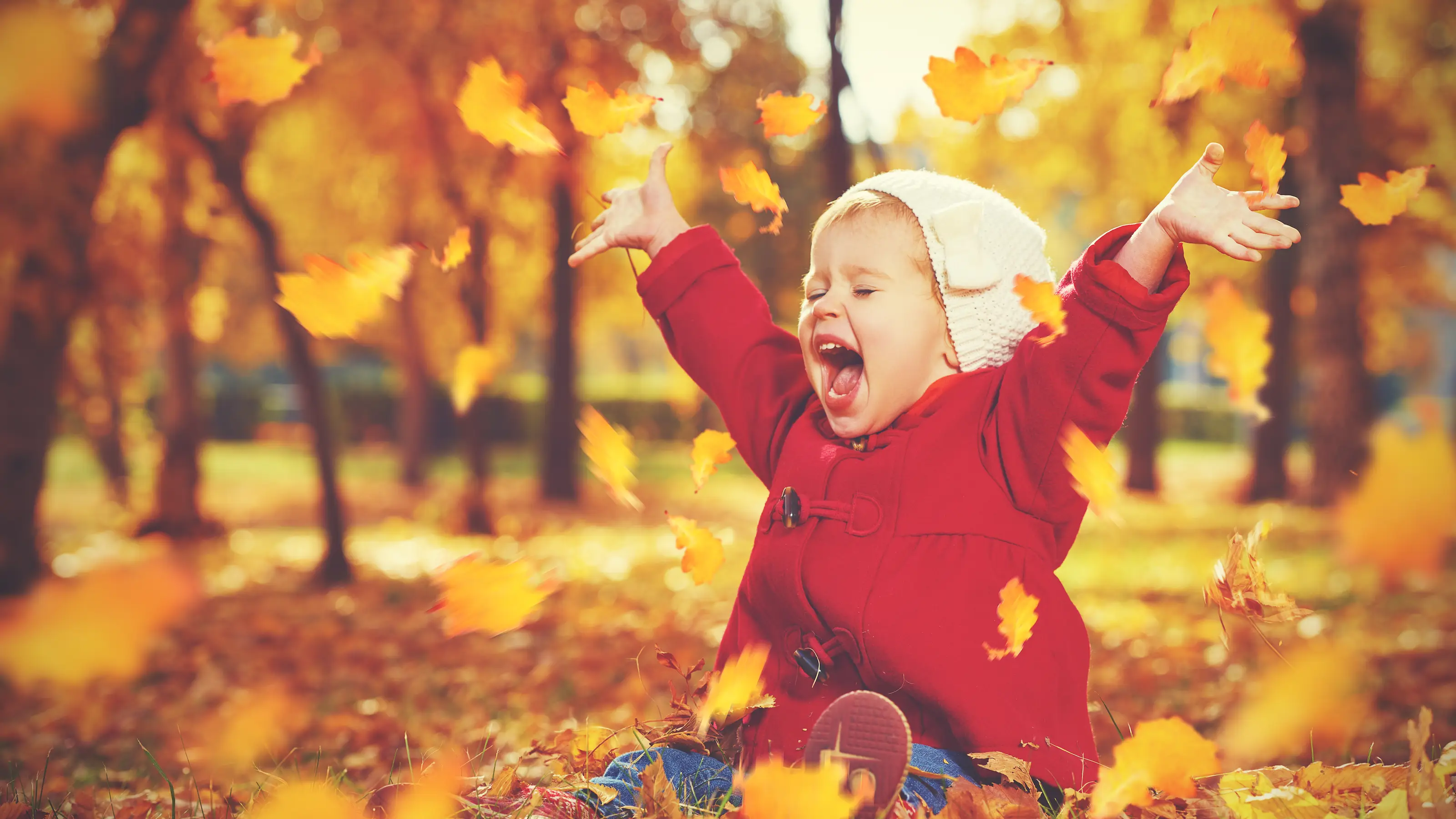Ever asked yourself: “Is there a better way to do this?” while sifting through 300 plus potential articles. PubMed offers several features that can dramatically improve your literature search efficiency.
Single Citation Matcher
Single Citation Matcher is a quick and easy way to find a single article for the next time you’re attending a talk where speaker makes reference to “LaFleur’s paper on adherence.” On the home page left navigation pane, under PubMed Services, clicking on Single Citation Matcher opens to a new window with entry fields for: Journal, Date, Volume, Issue, First Page, Author Names, and Title Words.
Single Citation Matcher works well when filling in only two or three fields. Journal, Date (entering only the year) and Author name usually finds the exact article. Using author and title word such as LaFleur and Adherence also consistently yields good results leading directly to the abstract and link for Joanne LaFleur’s 2006 article in Annals of Pharmacotherapy on statin adherence.
Health Research Services Special Query
Health Research Services Query, found under Special Queries, bypasses irrelevant animal studies by searching exclusively in the PubMed pool of articles on healthcare quality and cost. On the home page left navigation pane, clicking on Special Queries (third from the bottom) opens a new window where Health Services Research Queries is the second link. Health Services Research Queries link opens a new window with a search query box and several health services research categories including: appropriateness, process assessment, outcomes assessment, costs, economics, and qualitative research.
Filters
Creating a personal NCBI account, you can create filters that digest search results into convenient groupings such as Reviews and Free Full Text Articles. Create your NCBI account from the centre link on the home page. To set up filters, log into your NCBI account, click on the Filters link on the left navigation pane. First, select the desired databases (PubMed). A new window opens prompting Filters selection. Quick Picks, the default tab, presents the popular choices including: Reviews, English and Human, Free Full Text. You can select additional filter choices using the Browse tab; clicking on Publications gives options including articles published in the last 10 years, 30 days, etc.
A little preplanning and using PubMed’s additional features can lead to a more satisfying and less time consuming literature search.